Project Background
Week 5 was all about quick 3D prints.
Process
Selecting the model
I chose the model of a bottle I made during week 1 because the only thing cuter that a miniature is drinking liquids out of a miniature. Download the STL here and the .f3d file here
Using the slicer
I downloaded the prusa slicer for the printers in the space and imported by fusion file using their handy configuration. The slicer takes and STL file and converts it to g code (download my file here). I used draft quality (0.3mm layer height) for the print and scaled the print down to 10%.
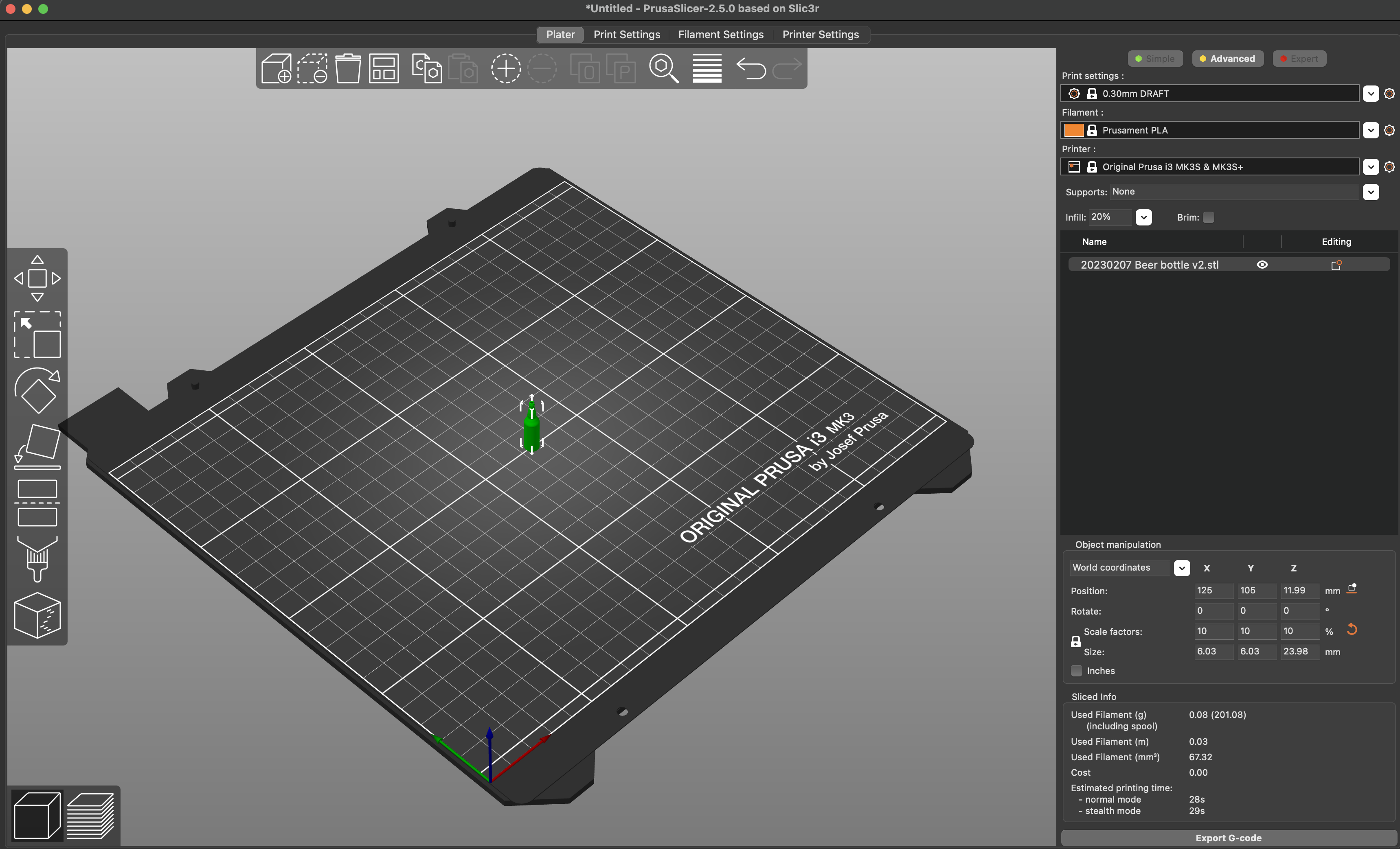
Printing
My last step was to print the bottle. I downloaded the STL from prusa slicer and used a flashdrive to move the STL to the printer. I stayed and watched my print since most prints fail within the first 5 minutes and (according to the prusa slicer), this was a 4 minute print. Alas, it failed. Turns out it was an issue with the printer not heating, not a problem with my print. I tried again on another Prusa MK3S+ model printer and it worked!
